
Development of the PL Outline
This assignment provided a structured opportunity to design an authentic, context-driven Professional Learning (PL) plan that directly supports the implementation of my innovation plan. Rather than defaulting to traditional “sit-and-get” training, I was challenged to create a sustainable and strategic model of learning that empowers educators to confidently integrate technology, strengthen student engagement, and grow together as a community of learners.
The purpose of this PL plan is not just to introduce new tools, but to cultivate a culture of collaboration, digital citizenship, and instructional confidence across both campuses I support. Grounded in Gulamhussein’s 5 Key Principles of Effective PD, the plan ensures that professional learning is ongoing, content-specific, interactive, and aligned to real campus workflows and teacher needs.
Ultimately, this work reflects my belief that professional learning should mirror the kind of learning we want for students—active, supported, meaningful, and transformative. Through this Alternative PL Plan, I aim to lay the foundation for a tech-empowered school culture where all educators are equipped to go and show how innovation and intentional practice can lead to truly significant learning environments.
Big Hairy Audacious Goal
By the end of the 2025–2026 school year, 100% of instructional staff at Campus 1 and Campus 2 will independently and confidently navigate district technology systems, implement core digital citizenship practices, and integrate key digital tools to support instruction, communication, and compliance—fostering a culture of empowered tech use and collaborative growth.

This professional learning plan is designed to equip staff at two campuses with the foundational technology skills and mindsets needed to launch and sustain effective instructional technology use throughout the school year. Through a hybrid model that includes synchronous and asynchronous training, embedded coaching, and peer-led support, this plan promotes consistent access, builds confidence, and empowers staff to lead digital learning from within. Each module is rooted in real campus needs and aligned to district priorities, supporting both immediate implementation and long-term capacity building.


-
3-Column Table + BHAG
-
-
-
The 3-Column Table clearly aligns desired outcomes with aligned assessments and specific learning activities for each module.
-
The BHAG (Big Hairy Audacious Goal) provides a unifying purpose that drives long-term vision and motivates sustained participation.
-
-
-
Gulamhussein’s 5 Key Principles of Effective PL
-
-
-
The plan includes multiple days of PD with coaching, modeling, and peer collaboration to support sustained learning.
-
Addresses real-world classroom needs by providing differentiated, content-specific training tied to district tools and systems.
-
-
-
Outcome-Based Education (OBE)
-
-
-
Each module is designed with a measurable outcome in mind (e.g., “Successfully submit a Help Desk ticket” or “Join a Schoology group”).
-
Learning activities and assessments are structured to ensure that every participant demonstrates mastery of key tech tasks.
-
-
Get Better Faster (GBF)
The plan prioritizes foundational skills that teachers need immediately and builds momentum through early wins.
Tasks are broken into bite-sized, high-leverage actions with timely feedback and coaching support embedded.
- Presentation Zen & Multimedia Design
-
Instructional content is visually clean, accessible, and broken into manageable parts to avoid cognitive overload.
-
Tools like Canva, iMovie and YouTube are used to deliver polished, engaging video modeling that promotes clarity and retention via Google Classroom.

- This year-long structure ensures that staff do not just receive training, but have sustained opportunities to apply, reflect, and grow their digital capacity throughout the school year.
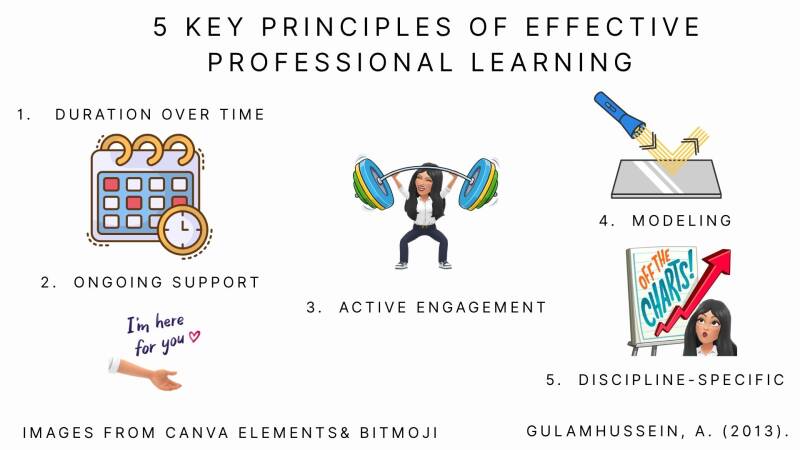
(Based on Gulamhussein, 2013)
- Duration over Time
- Techultura is not a one-day training—it spans multiple days and continues with coaching logs, mentor check-ins, and optional tech PD after onboarding.
- Teachers have access to self-paced modules, embedded help videos, and a Techultura Crew for real-time support.
- Techultura is not a one-day training—it spans multiple days and continues with coaching logs, mentor check-ins, and optional tech PD after onboarding.
- Ongoing Support
- Teachers receive guidance while using district systems like TAC and Eduphoria in the moment they are needed—during Back-to-School setup.
- Challenges such as device management, account setup, and troubleshooting are addressed through structured walkthroughs and live support options.
- Teachers receive guidance while using district systems like TAC and Eduphoria in the moment they are needed—during Back-to-School setup.
- Active Engagement
- Combines asynchronous (Google Classroom modules), synchronous (guided team activities), and collaborative (Techultura Crew, coaching logs) formats.
- Includes hands-on practice, peer feedback, scavenger hunts, video modeling, and shared reflection opportunities.
- Combines asynchronous (Google Classroom modules), synchronous (guided team activities), and collaborative (Techultura Crew, coaching logs) formats.
- Modeling
- All tasks are modeled through how-to videos, visual walkthroughs, and live demos (either pre-recorded or led by ambassadors).
- Teachers experience instructional design best practices embedded within the PD structure itself.
- All tasks are modeled through how-to videos, visual walkthroughs, and live demos (either pre-recorded or led by ambassadors).
- Content-Specific
- Focuses on the exact tools and platforms required at Campus 1 and Campus 2.
- Modules are tailored to the specific workflows and systems staff will use on Day 1—like Help Desk, TAC, ClassLink, Schoology, and communication tools.
- Focuses on the exact tools and platforms required at Campus 1 and Campus 2.
-
Collaboration Strategy:
Team-based tasks, shared bookmarks, co-created posters, and Google Classroom discussions build collaboration. -
Techultura Crew (Peer Leaders):
A group of campus-based teacher ambassadors help lead onboarding modules, support staff, and gather feedback. -
Mentor Check-ins:
Ongoing growth and goal setting are supported through optional 1:1 follow-up meetings.

Empower campus-based ambassadors to support onboarding, provide peer coaching, and lead module introductions when you are off-site. These ambassadors attend a summer bootcamp, gain early access to training content, and receive recognition as Digital Learning Liaisons.
-
District-Issued Teacher Laptop
Essential for accessing all digital systems, completing modules, and integrating tools into daily instruction. -
District-Issued Interactive Flat Panel & Accessories
Used for modeling digital tools and delivering instructional content in real-time during classroom setup and tech integration modules. -
Classroom Telephone
Included in setup training to ensure communication readiness and voicemail configuration. -
Google Classroom
Serves as the central hub for module delivery, resources, reflections, and assignments throughout the Techultura onboarding. -
Multimedia Tools (e.g., Canva, iMovie, YouTube)
Used to create engaging training content, video tutorials, and visuals for modeling best practices. -
Access to District-Issued Platforms
Includes ClassLink, Eduphoria, TAC, and Schoology, all required for instructional planning, communication, and student data access.


